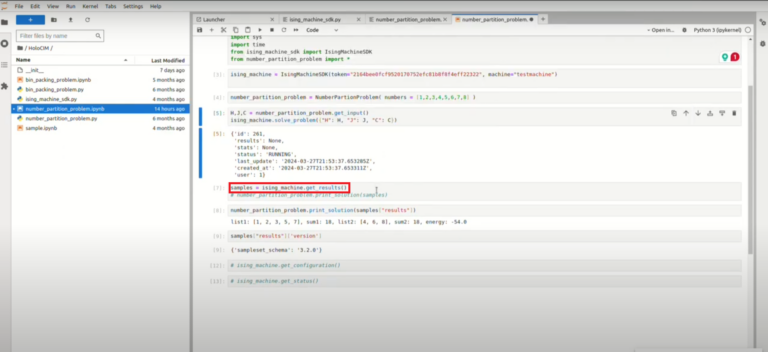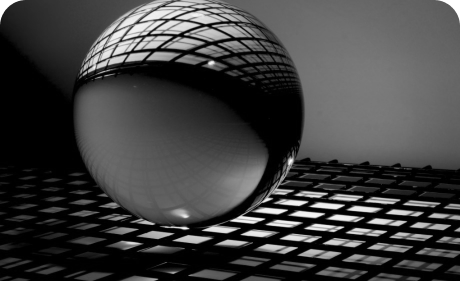Welcome to Holocim platform! Follow the steps below to register, authenticate, and start using the platform to solve problems using Ising machines
Step 1: Register for a New Account
End users will need to register for a new account and sign in to access their dedicated space on the platform. For the registration to the platform, please contact us at [email protected] in order to create your account.
Step 2: Sign In
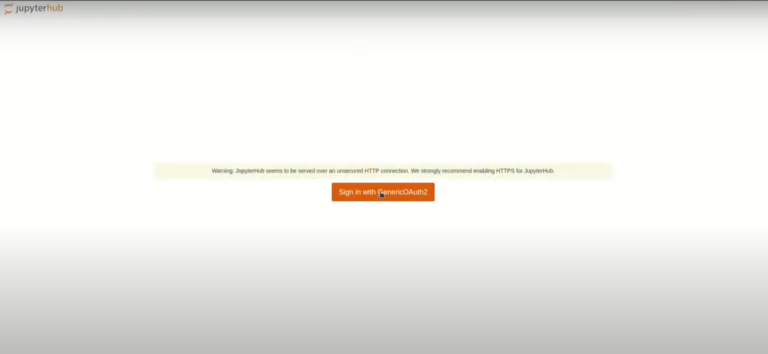
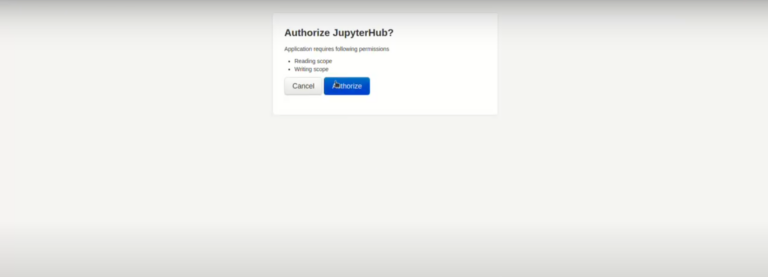
Step 3: Access Your Programming Environment and User Space
Upon successful completion of user authentication, the platform will initiate a new programming environment in Jupyter Notebook for you to submit your queries. The environment state is saved so you can continue from where you left off before exiting the platform.
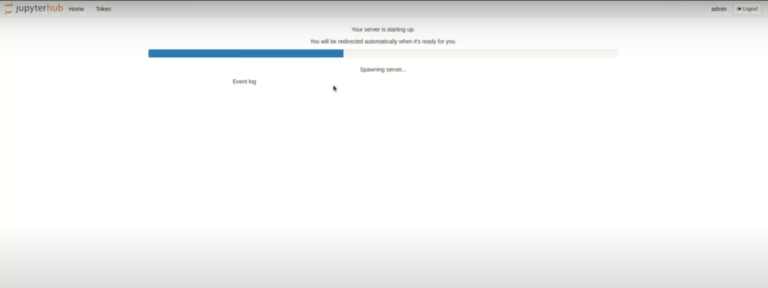
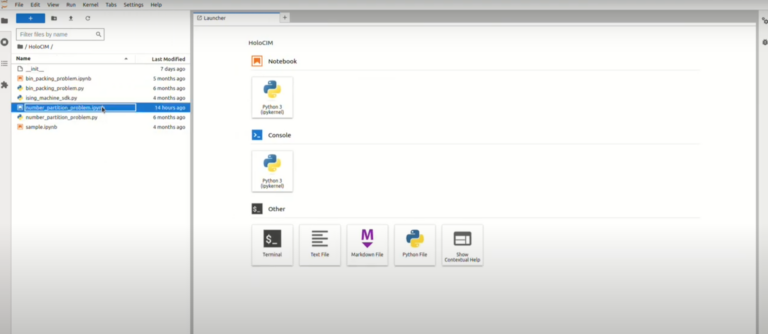
Step 4: Explore Pre-loaded Examples
To familiarize yourself with the platform, Holocim preloads examples in your environment. Communication with the platform is already set up within the provided scripts. These examples will help you transform problems into the Ising format and interpret results post-execution.
Step 5: Obtain a Unique Token
To access Ising machines, you will need a unique token provided upon registration. Specify the name of the Ising machine in your request using the Ising machine SDK.
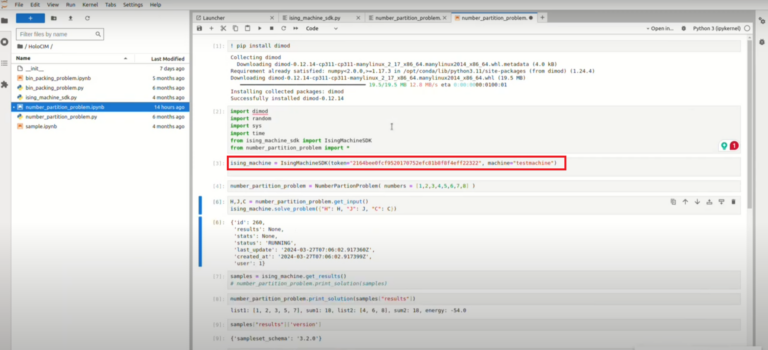
Step 6: Submit a Problem
Use the `solve_problem` function of the SDK controller to submit your task to the specified Ising machine for solving.
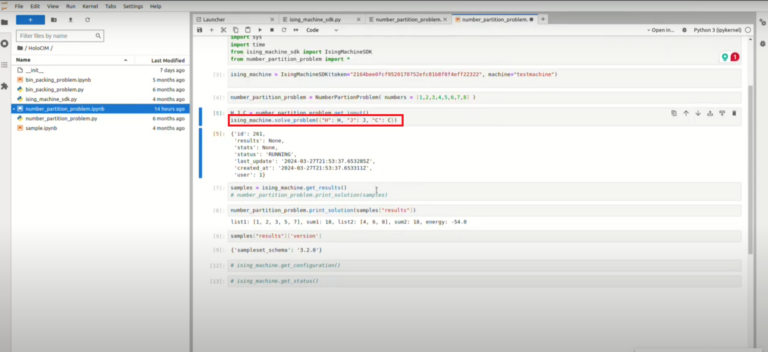
Step 7: Retrieve Results
Once the Ising machine solves your problem, use the `get_results` function of the Ising Machine SDK to retrieve the results. You can monitor the progress of the execution and print the results to the output once execution is completed.